
How it works ◦ Partner Pilot ◦ FAQ ◦ Security ◦ Contact us
From signed estate plan to fully funded
Software for estate planners to coordinate intake and funding—fewer follow-ups, faster timelines, audit-ready proof.
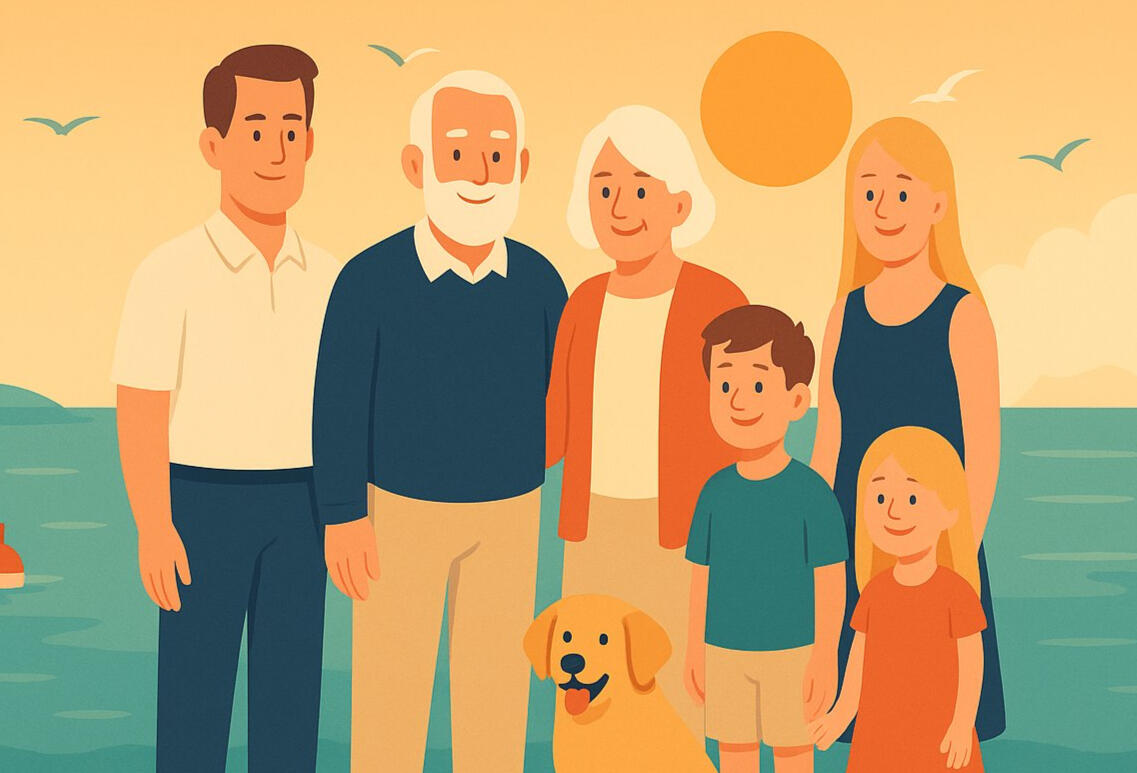
Built for estate planners ◯ Works with your current document process ◯ No new client logins
How It Works

Invite & Set Up
➀
We brand your client checklist portal to your firm and load your intake + funding templates.
②
Add new matters and start onboarding clients in seconds.
③
Checklist uploads are pre-wired to your SharePoint/NetDocs/Drive.

Client Checklist
①
Clients get a secure magic-link to a simple checklist with plain-English steps for intake—no logins.
②
When they tap Upload, files go straight into your storage.
③
For “do” items (e.g., set beneficiaries), clients acknowledge completion.
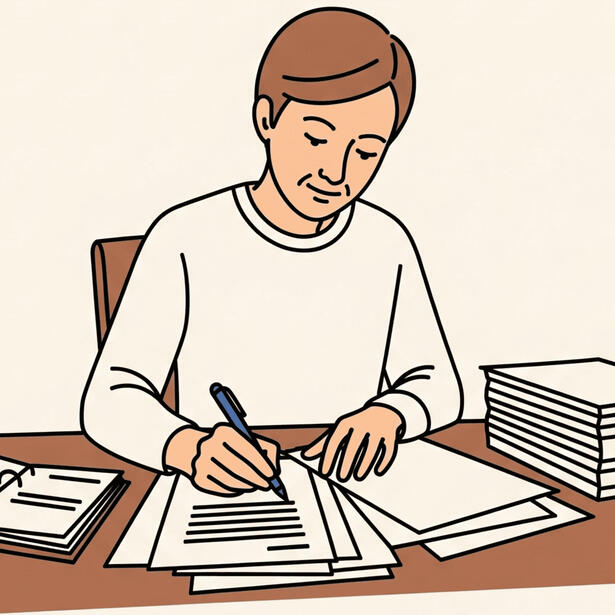
Track, Verify & Nudge
①
Your dashboard shows real-time status, blockers, and SLA timers.
②
You verify items (after checking your folder/portal) and mark as Received.
③
Weekly digests highlight at-risk matters; one-click nudges keep clients moving.

Close & File
① Everything required is doneAll the must-do intake and funding steps are marked Received. If something truly isn’t needed or will be handled later, it’s labeled **Not needed or Deferred with a short note.
② Create the proofClick once to generate the Funding Completion Report (CSV + HTML). It lists what was done, when it was done, who did it, and links to any confirmations or files in your storage.
③ Lock and follow upDownload the final report and place it in the matter folder in your DMS. You handle client communications and final deliverables.
Family Harbor doesn’t store client documents just yet—uploads go to your SharePoint/NetDocs/Drive; we track tasks and timestamps only.
Founding Partner Pilot

Run Family Harbor on 3-5 matters for 6-8 weeks for $0
What you get:○ Branded client checklist (no logins): intake + client-visible funding steps.○ Planner dashboard: real-time status, blockers, SLA timers, one-click nudges, weekly digest.○ Funding Completion Report: timestamps, assignees, statuses, evidence links to your DMS.○ White-glove setup: 45-minute kickoff, templates loaded for your plan types.○ Security (Phase 1): we do not store documents; uploads go to your SharePoint/NetDocs/Drive.
What we ask:∘ Name a pilot champion (point of contact).∘ Try 3–5 live matters.∘ 2 short feedback calls (mid-pilot & wrap-up).
How we’ll judge success (examples):∘ 30–50% fewer follow-ups per matter∘ 25–35% faster from signing → “funding complete”∘ 100% of closed matters exported with a Funding Completion Report
If it works:If we meet your success criteria, lock in Founding Partner pricing (first year save 33% on the Starter Plan usually priced at $199/mo — up to 10 active client matters at once · 5 staff), or walk away owing $0.
See a Preview
Concept UI only — final design may change.
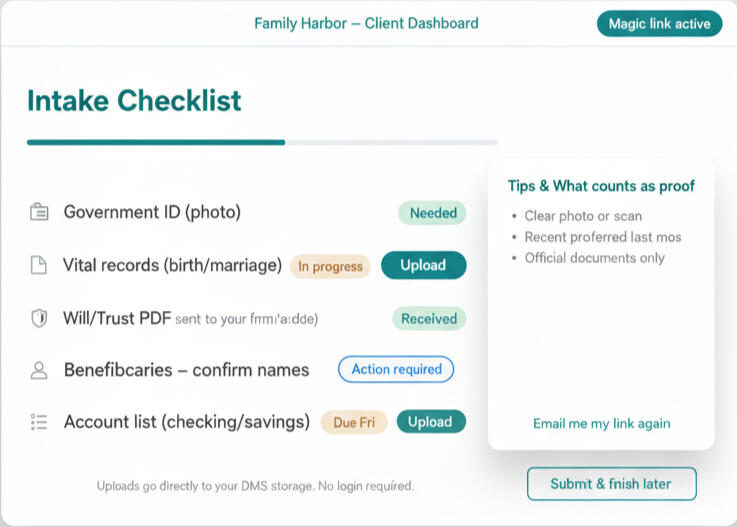
Checklist with statuses
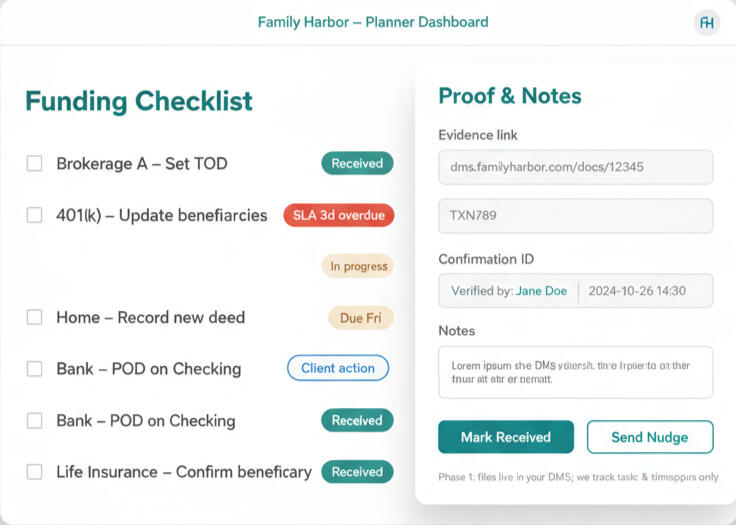
Upload documents easily
Security

Family Harbor does not store client documents. Clients upload to your SharePoint/NetDocs/Drive. We orchestrate tasks and keep timestamps—nothing more.
What we do∘ Secure by design: All pages use HTTPS/TLS. App data at rest is encrypted.∘ Client access without logins: Personal magic links establish a time-boxed session on the client’s device. Planners can revoke & regenerate at any time.∘ Planner sign-in: Email + password with optional passkey or TOTP (app-based code). SSO (Google/Microsoft) on Firm plans.∘ Audit trail: We log who did what and when (task changes, nudges sent, status “Received,” report exports). Logs are available in your dashboard/export.∘ Minimal data kept: Matter names/IDs, checklist items, assignees, timestamps, and event logs. No document contents.∘ Rate-limiting & bot checks: Throttle abuse on magic-link routes and resends.∘ Privacy by default: No third-party ads or trackers on client-facing pages.∘ Link & session safety: Magic-link tokens are short-lived (minutes) and turn into a 30–60 day device session. Sessions can be revoked per matter; new links invalidate old ones.∘ Data Retention Policy: Working data lives for the life of the matter. If you off board, we retain minimal audit data for a short period for recovery, then purge from primary systems. (Backups age out on a standard cycle.)
What we DO NOT do∘ We don’t store or index your clients’ documents.∘ We don’t proxy file uploads (links send clients straight to your firm’s request folder or DMS form).∘ We don’t email clients on your behalf unless you explicitly enable it.
Roadmap
Later
Secure file viewer & storage (Vault)Granular permissionsSOC 2 readinessPipeline & cycle-time reportsAI Assist features
Want in? Join the pilot or connect with us.
FAQs
Do you store our clients’ documents?
No. Our first version of Family Harbor doesn’t store files. Clients upload to your DMS (SharePoint/NetDocuments), and we assist with that process. Family Harbor tracks tasks, timestamps, assignees, and nudges—that’s it.
What do clients see—do they need a login?
Clients get a magic-link to a plain-English checklist (no login). You can revoke/regenerate links anytime. By default, clients do not see planner-only funding tasks.
How does this fit with our DMS?
Uploads route to your request folders or forms; evidence links in FH point back to your DMS. The Funding Completion Report (CSV/HTML) drops into your matter file.
How long does setup take?
About 45 minutes. We brand your portal, load your intake + funding templates, and wire uploads to your DMS. You can onboard your first matter the same day.
Can multiple staff work a matter? SSO?
Yes—unlimited staff on Pro/Firm tiers with individual logins and audit trails. SSO (Google/Microsoft) will be supported on Firm plans; clients still use secure magic links.
What does the pilot cost and how is pricing handled later?
Pilot is $0 for 3–5 matters over 6–8 weeks. Afterward, pricing is determined by active matters (not by client logins). Staff accounts are included; ask for the Founding Partner rate.
What happens at the end of a matter?
You export the Funding Completion Report, file it in your DMS, and (optionally) flip the client checklist page to read-only. There’s no ongoing client portal for now.
Contact us
Have any questions? Shoot us a message!
Need help? Click the small email icon below or email [email protected].

From signed plan to fully funded. Built for estate planners.
Get Started
Coordinate intake & funding seamlessly—files stay in your DMS.
© 2025 Family Harbor. All rights reserved. · Not legal/financial advice.
Privacy Policy · Terms of Service · Security · Back to top
Disclaimer: Family Harbor provides organizational software and education. We are not a law firm or financial advisor; nothing here is legal, tax, or investment advice.